Help Move Georgia Forward
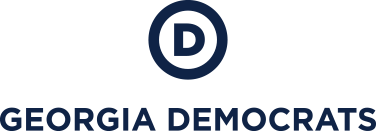
Voter Protection 2024
Check if You’re Registered
In order to vote, you must be registered where you live. Check to make sure that your registration is up to date! If you move counties, you MUST re-register.
With internet access all you need to do is go to https://mvp.sos.ga.gov/s/. Put in your name, county, and date of birth.
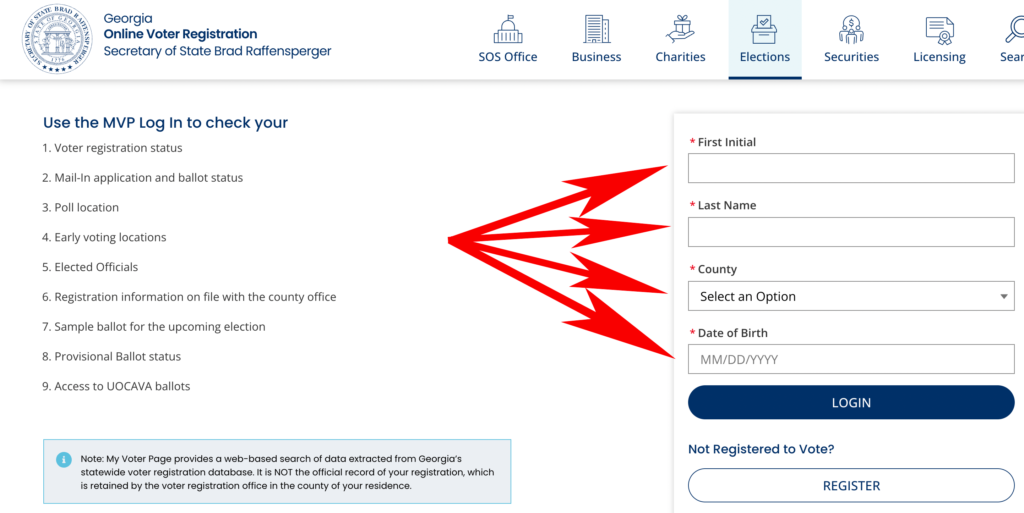
Your registration is displayed immediately in the center of the screen.
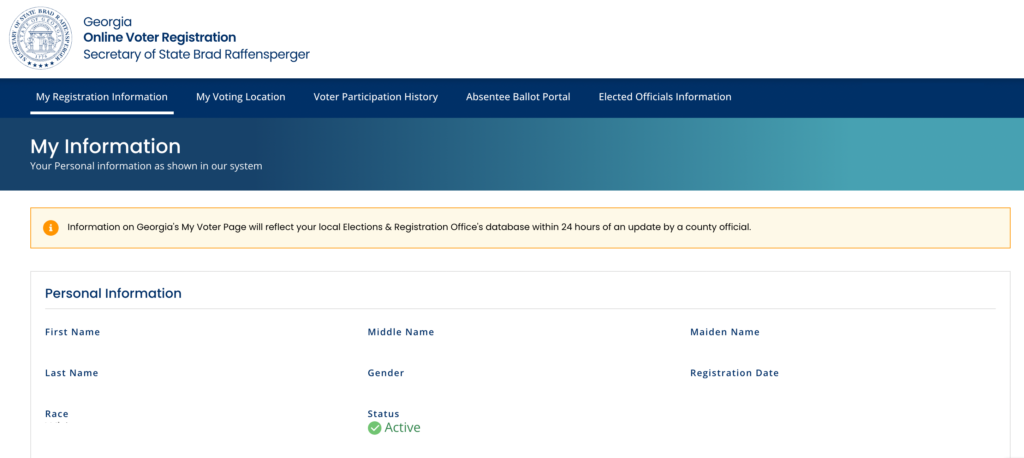
FAQs
I don’t have computer/Internet access. What can I do?
Please call the Voter Protection Hotline at 888-730-5816. It is easy for us to check your registration for you and to help you troubleshoot if there is a problem.
What if it doesn’t show that I’m registered?
Make sure you check prior addresses and counties – maybe your registration wasn’t updated when you moved. Also check any common misspellings of your name. When data is entered in the system sometimes errors are made. If you find an error, like an old address, wrong county, or misspelling, it should be corrected by updating your registration by using one of the methods on this page.
It shows I’m registered but it has old or wrong information. What next?
If the registration has an error (for example, a misspelling of your name), call your county registrar to correct it. Click here to find your county registrar.
If the registration does not reflect your current address, then you will need to update your registration!
Voters who have a Georgia driver’s license or DDS-issued voter ID card may update their voter registration online. Follow these steps:
- Go to https://mvp.sos.ga.gov/s/. Put in your name, county, and date of birth.
- In the first box, titled “Personal Information,” scroll down and in the lower right, click “Update Voter Information.”
- On the next page, in the second box titled “Personal Information,” in the top right corner, click “Edit,” then scroll down to “Residence Address” and edit the information that needs updating.
- Scroll down again to the “For Verification” section and enter the voter’s Georgia driver’s license or Georgia ID number and date of birth. Then click “Continue.”
- On the final “Submit” page, verify that all of the information listed is true and accurate. If everything is correct, click “Submit.” You’re done!
Voters who do not have a Georgia driver’s license or DDS-issued voter ID card must submit their voter registration by mail or in person (you cannot register online). Find out more here.
Need help? Call the Voter Protection Hotline at 888-730-5816 and we will help you figure it out.
I still can’t find my registration. What next?
Call your county registrar to see if they are able to locate your registration. Click here to find your county registrar. If you are not registered, then re-register at registertovote.sos.ga.gov or one of the other ways to register!